1
V_Buscom / Multiple RTU's, single Data Blocks
« on: December 04, 2018, 08:45:06 PM »
I am trying to build a bit of a monster. Or at least, something that could be very VERY cool. Part of this process sees me learning a lot about MODBUS. Indeed, I'd never really touched it before I started trying to write an interface for it. Now I have a specific need -- a problem to solve -- and it is starting to take shape.
Here's the situation.
I have a single modbus device that only accepts one TCP/IP connection. It has multiple data blocks (registers) that it maintains, and that I sometimes need to update. Presently this device (master) is being connected to by a third party client. I need that third party to be able to maintain it's connection to this device, but I also need to get a connection to it. What I have devised and am trying to implement is this: A kind of multi-connection modbus datablock architecture. Or, put another way, a Modbus Splitter.
Basically I will create my own datablocks in Buscom that will mimic the real ones in the master device. Then I will connect myself as a slave to that master and poll it's registers at the same interval as the original client did. I will then ALSO provide a master and point the third party to me instead of the original master, thus putting Buscom in the middle, but it will actually be serving it's data out of the same datablock that is being polled from the original master. Now I can connect potentially any number of clients to me and share this same data with them as they please. Using pthread rwlocks should ensure data integrity while allowing reads from a significant number of clients simultaneously. (Really, I only need one extra connection.)
Now for the tun part -- doing it!
Here's the situation.
I have a single modbus device that only accepts one TCP/IP connection. It has multiple data blocks (registers) that it maintains, and that I sometimes need to update. Presently this device (master) is being connected to by a third party client. I need that third party to be able to maintain it's connection to this device, but I also need to get a connection to it. What I have devised and am trying to implement is this: A kind of multi-connection modbus datablock architecture. Or, put another way, a Modbus Splitter.
Basically I will create my own datablocks in Buscom that will mimic the real ones in the master device. Then I will connect myself as a slave to that master and poll it's registers at the same interval as the original client did. I will then ALSO provide a master and point the third party to me instead of the original master, thus putting Buscom in the middle, but it will actually be serving it's data out of the same datablock that is being polled from the original master. Now I can connect potentially any number of clients to me and share this same data with them as they please. Using pthread rwlocks should ensure data integrity while allowing reads from a significant number of clients simultaneously. (Really, I only need one extra connection.)
Now for the tun part -- doing it!
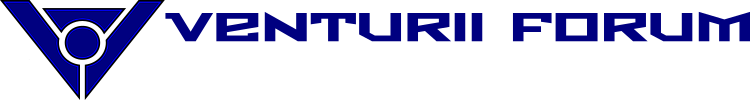


 the functionality requirement outweighs the "waste of bits". But then from there, we haven't much to do. Read all the registers, set the values of each register if any of our VINTs have dvals set, and sleep between poll cycles. The module code would retain control until or unless an error condition occurred by which it became apparent (or desirable / necessary) that the underlying channel connection be reconnected. The module space code need only return (or maybe call some "disconnect()" function and then return) to pass control of the thread back to the buscom code base, which would try to re-establish the connection.
the functionality requirement outweighs the "waste of bits". But then from there, we haven't much to do. Read all the registers, set the values of each register if any of our VINTs have dvals set, and sleep between poll cycles. The module code would retain control until or unless an error condition occurred by which it became apparent (or desirable / necessary) that the underlying channel connection be reconnected. The module space code need only return (or maybe call some "disconnect()" function and then return) to pass control of the thread back to the buscom code base, which would try to re-establish the connection. These will eventually get updated with VDAC firmware, which adds much functionality and requires no hardware changes.
These will eventually get updated with VDAC firmware, which adds much functionality and requires no hardware changes.