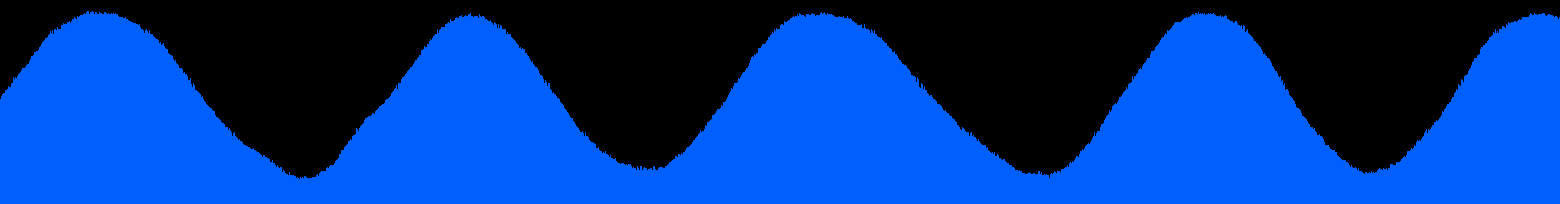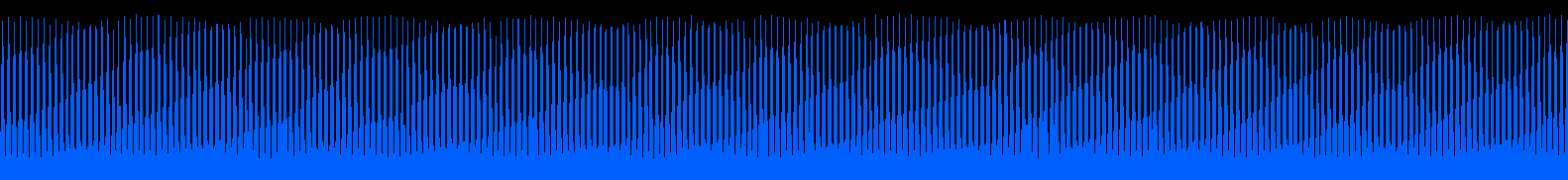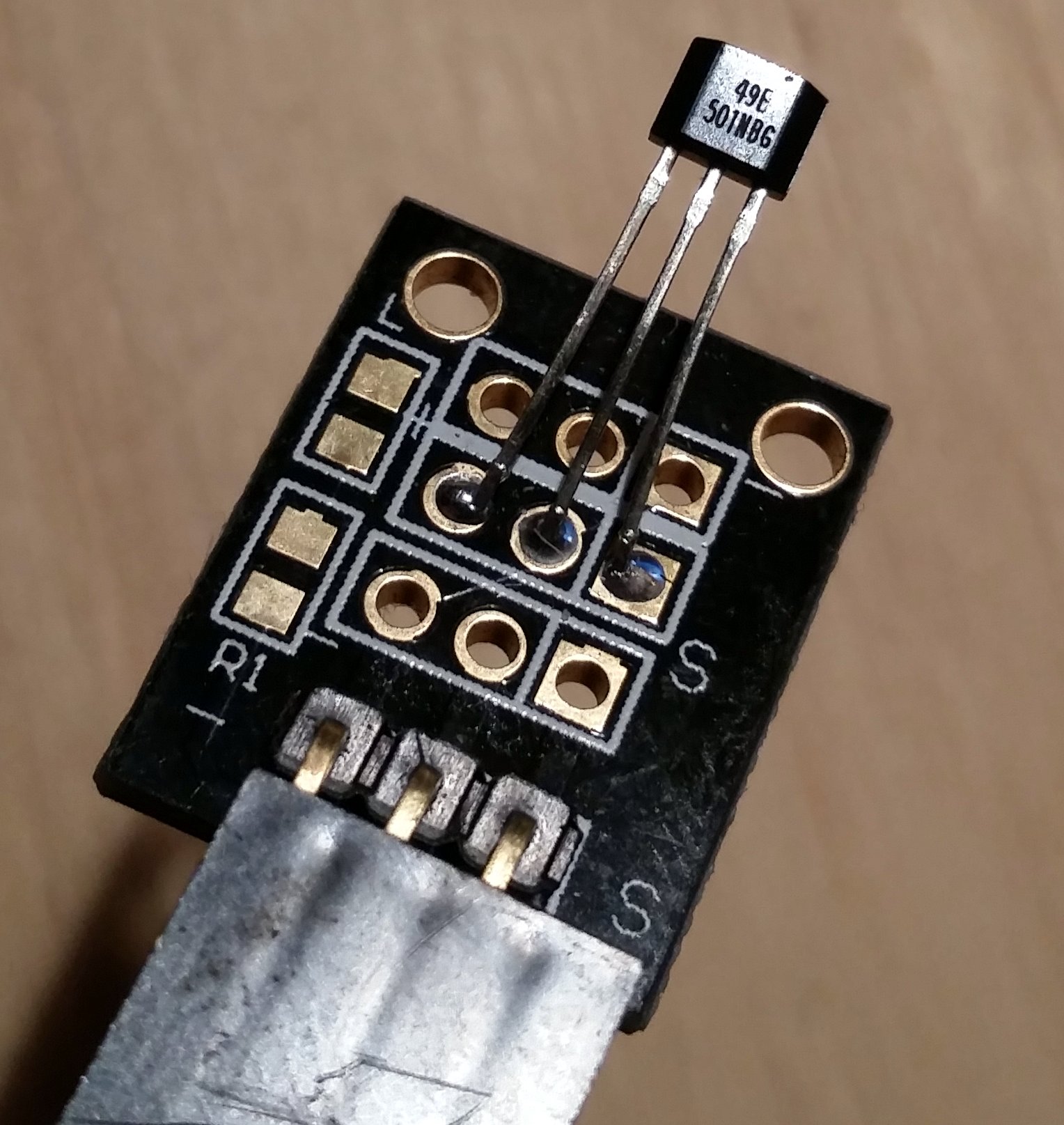61
Electronics / Re: AD7705 16-Bit Analog to Digital (ADC) Converter Hanging After Seconds-To-Minutes
« on: October 11, 2015, 12:17:45 AM »
Here is the code:
Code: [Select]
void setup() {
Serial.begin(9600);
// -- LEDs and IRBS Initialization -- //
pinMode(BigGreenLED, OUTPUT);
pinMode(YellowLED, OUTPUT);
pinMode(IRBS_LED, OUTPUT);
pinMode(A0, INPUT);
pinMode(AD_Ready, INPUT);
// -- DIP Switch Shift Register Initialization -- //
pinMode(ploadPin, OUTPUT);
pinMode(clockEnablePin, OUTPUT);
pinMode(clockPin, OUTPUT);
pinMode(dataPin, INPUT);
digitalWrite(clockPin, LOW);
digitalWrite(ploadPin, HIGH);
DIPs = read_dip_switches();
display_dip_switches();
DIPSwitchValues = DIPs;
// -- AD7705 Initialization -- //
ad7706.reset();
ad7706.init(AD770X::CHN_AIN1, AD770X::CLK_DIV_1, AD770X::BIPOLAR,
AD770X::GAIN_1, AD770X::UPDATE_RATE_500);
// Not using the second channel:
//ad7706.init(AD770X::CHN_AIN2, AD770X::CLK_DIV_1, AD770X::BIPOLAR,
// AD770X::GAIN_1, AD770X::UPDATE_RATE_500);
lcd.init();
lcd.backlight();
lcd.print("bbs.venturii.net");
}
void loop() {
static uint8_t x = 0;
static unsigned long as = 0, bs = 0, il_sum = 0;
unsigned int t = 0;
// Set Green LED to the value of the Data Ready pin from the AD7705:
digitalWrite(BigGreenLED, digitalRead(AD_Ready));
as += ad7706.readRawResult(AD770X::CHN_AIN1);
// IRBS - Take sample with LED On:
digitalWrite(IRBS_LED, HIGH);
digitalWrite(YellowLED, HIGH);
il_sum += 1023 - analogRead(A0);
// IRBS - Take sample with LED Off:
digitalWrite(IRBS_LED, LOW);
digitalWrite(YellowLED, LOW);
bs += 1023 - analogRead(A0);
x++;
// Oversample:
if (x > 14) {
// Display rad value from AD7705:
t = as / x;
lcd.setCursor(0, 1);
lcd.print(t);
lcd.print(" ");
// Display differential value from IRBS:
t = bs / x;
t = il_sum / x;
lcd.setCursor(7, 1);
if (il_sum > bs) {
lcd.print("[");
lcd.print((il_sum - bs) / x);
lcd.print("] ");
} else {
lcd.print((bs - il_sum) / x);
lcd.print(" ");
}
// Clear buffers and counter:
as = bs = x = il_sum = 0;
}
// Lather, rinse, repeat. Always repeat.
}
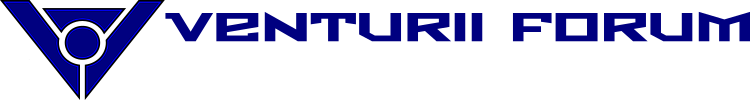

 Scratch that off the list.
Scratch that off the list.