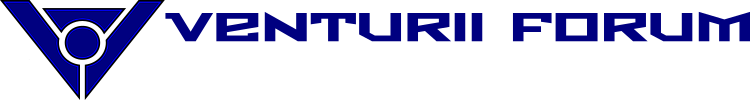46
Console-Based User Interfaces / Console Versus Graphic vs Web User Interface
« on: December 26, 2015, 10:40:29 AM »
One of the first challenges I came to while designing Venturii was the form of user interface to use. On the one end of the scale you've got console-based interfaces, which offer practically unlimited access to every feature, parameter, command, and option. But they're not pretty, and can be daunting for the inexperienced or unfamiliar to approach. At the other end of the scale you've got pretty web interfaces, but often that visual appeal comes at the cost of depth - you simply cannot put all the controls on a web page or it quickly becomes unmanageable. Thus, function gives way to form as the most important options rise to the forefront while the more advanced or lesser-used features sink out of sight. The end result was actually a hybrid of the two, where there is a console interface for all modules that allows access to everything, while more data / less configuration has made it's way to the front end web interface. Actually I'm in the process of re-writing Decider so that much more of the configuration can be done from the web interface, but that's topic for another post in another forum. This forum discusses the console interface.
One of the first things on the TODO list for the console is the unification of all the commands - Mark has lamented numerous times how sometimes the same command has a different syntax in different contexts. This is, of course, the inevitable result of writing different components at different times, and perhaps a hint of laziness as the better practices discovered in more recent work was not backwards-applied to older code. However, I've been trying to use the bug tracker (http://venturii.net/bugs) to identify each of these anomalies so that they can by systematically corrected in time.
One of the first things on the TODO list for the console is the unification of all the commands - Mark has lamented numerous times how sometimes the same command has a different syntax in different contexts. This is, of course, the inevitable result of writing different components at different times, and perhaps a hint of laziness as the better practices discovered in more recent work was not backwards-applied to older code. However, I've been trying to use the bug tracker (http://venturii.net/bugs) to identify each of these anomalies so that they can by systematically corrected in time.